User Programs
Results
Scaling Up Existing Skill Sets
New Vision, New Mission, New Plan: The JGI’s Next Five Years
A One-Stop Shop for Analyzing Algal Genomes
Accelerating Metagenomics Discoveries with Deep Learning
Game On: High School Students Drive Everglades Metagenomics Study
Three Join the JGI User Executive Committee
A One-Stop Shop for Analyzing Algal Genomes
JGI User Executive Committee Expands
Toward More Reproducible, Reusable Stable Isotope Probing Experiments
2025 NeLLi Symposium
Applying Viral Genomics Expertise to Understanding the Human Virome