Results
Berkeley National Lab’s (Berkeley Lab’s) core values, which guide the relationships we nurture in our workplace and seek … in this Code of Conduct. … The UEC represents the JGI user community and is responsible for providing input and … effective management and strategic objectives for the JGI’s data science, informatics and information technology (IT) …
Learn more
To expand access to integrated data, improve tools and infrastructure as well as ensure cohesive data … annotation and analysis. The JGI and KBase seek to enable users to seamlessly access and analyze data on scales …
Learn more
… group and focused on new technologies and optimizing tools — including strain engineering — to make them more … Synthetic Biology Informatics Group : a team that develops data science tools for workflow management and novel … … BOOST … Synthesis Platform Lead … More Resources … Software Engineers in the Synthetic Biology Informatics …
Learn more
Data produced and released by the US Department of Energy … Joint Genome Institute (JGI) are subject to the following Data Policy. It is our mission to support open data and … for the remainder of this policy) produced through all user projects accepted FY22 and later through the Community …
Learn more
Every approved proposal starts with a User Agreement — before any work can begin, including the … of samples for sequencing, or the submission of sequencing data for synthesis. This agreement, required by the DOE for … others: indemnification, patent rights, rights in technical data, project reporting to the DOE, and publication …
Learn more
… molecules in biological systems, linking them with genomic data to enhance our understanding of genome science, … advanced mass spectrometry techniques and computational tools, the program supports foundational research related to … recommend using the workflow in GNPS2 . … In support of user science, the JGI Metabolomics Platform delivers rich …
Learn more
… of Energy’s funding of the JGI. There is no cost to the user and no granting of funds. Proposal Call FICUS CSP … that integrate the expertise and capabilities of multiple user facilities Investigators with DOE mission-relevant … and must use a variety of capabilities at two or more user facilities. Proposals must be preceded by Letters of …
Learn more
… support users, our efforts include developing computational tools for predicting biosynthetic gene clusters (BGCs), … cell- and cell free-based expression platforms, tools and data for deciphering regulatory networks, and refining … are provided to display annotation data from many common software tools, and from many users, so that the data is …
Learn more
The DNA Synthesis Program aims to generate large datasets to explore sequence-function relationships, … innovative screening technologies and computational tools that enhance biofuel production and biosystem design. … … The JGI has developed a suite of build-optimization software tools to streamline the design-build transition in …
Learn more
… science. DOE JGI Project Managers collaborate with users to develop project requirements, define the scope of … Project Manager will facilitate project execution by: Metadata verification and coordination with IMG , GOLD and others for data annotation and submission Tracking, monitoring and …
Learn more
Software engineers in the Synthetic Biology Informatics … CRISPR gRNA design tool BOOST , which provides a suite of tools to automate sequence design for assembly by Gibson, … and Golden Gate methods SynTrack and associated tools, which track samples through the JGI’s Synthetic …
Learn more
… fungal and algal pangenomes, and integrate multi-omics tools to enhance functional studies. These efforts seek to … across the fungal tree of life or its major branches for users to characterize and propagate annotations across … sampling of fungi, laboratory analysis and genomics data exploration. … The Mycocosm web portal provides data …
Learn more