Below is a brief description of the process needed to prepare and ship samples for sequencing by the JGI. Additionally it includes instructions on accessing sample-level reports and tracking statuses.
Please follow the steps outlined below. Click the drop-downs to learn more about each step in the process.
If you have any questions, please contact your Project Manager or [email protected].